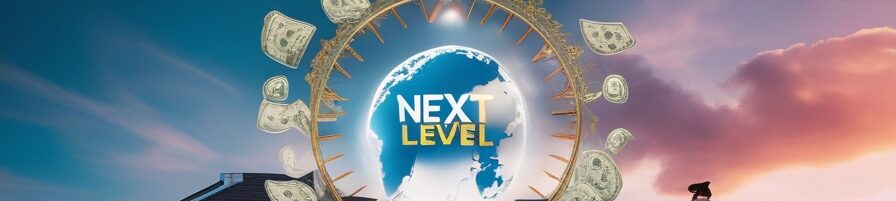Technologies for the elderly: how to stay in touch
Chapter 1: Overcoming the digital break: Why is it important to stay in touch?
Loneliness and isolation are serious problems for the elderly. They can lead to depression, a decrease in cognitive functions and a general deterioration in health. Maintaining social ties is vital for well -being in old age. Technologies offer a powerful tool for overcoming geographical restrictions, physical ailments and other factors that can lead to social isolation.
1.1. The influence of social isolation on the health of the elderly
Social isolation has a destructive effect on the physical and mental health of older people. Studies have shown the connection between social isolation and:
- Increased risk of dementia: The lack of social activity reduces cognitive stimulation, which can accelerate the development of dementia.
- Cardiovascular diseases: Isolation can lead to an increase in blood pressure and cholesterol, increasing the risk of heart attacks and strokes.
- Depression and anxiety: The feeling of loneliness and isolation from society can aggravate the symptoms of depression and anxiety.
- Reducing immunity: Social isolation weakens the immune system, making the elderly more susceptible to diseases.
- Premature death: Studies have shown that social isolation is a risk factor for premature death, comparable to smoking and obesity.
1.2. Technology as a bridge to social activity
Technologies can become a powerful tool for overcoming social isolation and maintaining ties with family, friends and society. They allow older people:
- Keep in touch with loved ones: Video calls, e -mail and social networks can easily keep in touch with family and friends, regardless of distance.
- Participate in online communities: The interests of the elderly can be supported through online forums, groups and clubs where they can communicate with like-minded people.
- Enough access to information and services: The Internet provides access to extensive information, online education, medical advice and other important services that can improve the quality of life.
- Maintain independence: Technologies, such as smart houses and medical wearable devices, can help older people remain independent and live in their homes longer.
- Feel involved and necessary: Participation in online acts and social networks can help older people feel involved in the life of society and their loved ones.
1.3. Common fears and how to overcome them
Many elderly people are concerned about using technology. Some common fears include:
- The difficulty of use: New technologies may seem difficult and frightening. It is important to offer older people simple and understandable devices and applications, as well as provide them with patient support and training.
- Fear of making a mistake: Older people can be afraid to break something or do something wrong. It is important to create a safe and supportive environment where they are not afraid to ask questions and experiment.
- Problems with vision, hearing and motor skills: These problems may make it difficult to use technology. It is important to choose devices and applications that are developed taking into account the needs of the elderly, and provide them with auxiliary technologies, such as lups, headphones and special keyboards.
- Security and Privacy: Older people can worry about the security of their personal information on the Internet. It is important to teach them the basics of online security and confidentiality, as well as help them establish reliable passwords and use antivirus software.
- Price: Some technologies can be expensive. It is important to look for available options and offer older people financial assistance, if necessary.
Overcoming these fears requires patience, understanding and an individual approach. It is important to remember that every elderly person is unique, and his needs and abilities will be different.
Chapter 2: The choice of suitable devices and applications
The correct selection of devices and applications is crucial so that older people can comfortably and effectively use technologies. It is important to consider their individual needs, abilities and preferences.
2.1. Smartphones and tablets: Contact in the palm of your hand
Smartphones and tablets offer a wide range of opportunities to maintain communication, entertainment and access to information.
- Advantages:
- Portable and convenience.
- A large selection of applications for communication, entertainment and health.
- Simplicity of use (especially with large screens and simple interfaces).
- The possibility of video calls with family and friends.
- Access to online medical consultations and other important services.
- Choice recommendations:
- Large screen: Improves visibility and facilitates navigation.
- Simple interface: Facilitates the use and reduces the risk of errors.
- Loud speaker: Provides a clear sound during calls and listening to music.
- For a long time of the battery: Allows the device to use the device during the day without the need for frequent recharging.
- Downs resistance: Protects the device from damage in case of falling.
- Popular applications:
- WhatsApp: For exchange messages, calls and video calls.
- Skype: For video calls and messaging.
- Facebook: To communicate with friends and family, as well as to participate in online communities.
- Zoom: For video conferences and online meetings.
- Duolingo: To study new languages and maintain cognitive functions.
2.2. Computers and laptops: a powerful tool for communication and entertainment
Computers and laptops offer a wider range of opportunities than smartphones and tablets, including the possibility of working with documents, watching video and participation in online games.
- Advantages:
- Large screen and comfortable keyboard.
- Powerful processors for working with resource -intensive applications.
- The ability to connect to printers, scanners and other peripheral devices.
- Access to extensive information and online education.
- The ability to create and edit photos and videos.
- Choice recommendations:
- Big monitor: Improves visibility and reduces the load on the eyes.
- Ergonomic keyboard and mouse: Provide comfortable work for a long time.
- A simple and intuitive interface: Facilitates the use and reduces the risk of errors.
- Sufficient amount of RAM and hard drive: Provides the smooth operation of applications and enough space for data storage.
- Reliable antivirus protection: Protects a computer from viruses and malicious software.
- Popular programs:
- Email (Gmail, Outlook): For sending and receiving messages.
- Web Browser (Chrome, Firefox, Edge): For access to the Internet and viewing websites.
- Text processor (Microsoft Word, Google Docs): To create and edit documents.
- Video player (VLC Media Player): To watch video files.
- Graphic editor (GIMP): For editing photos and images.
2.3. Smart TV TVs: entertainment and communication on the big screen
Smart TV TVs offer access to online content, such as films, series and news channels, as well as the possibility of video calls with family and friends.
- Advantages:
- Large screen for comfortable viewing.
- Access to streaming services such as Netflix, YouTube and Amazon Prime Video.
- The possibility of video calls using a built-in camera or external webcam.
- A simple and intuitive interface.
- Voice control for convenient navigation.
- Choice recommendations:
- High resolution screen: Provides a clear and detailed image.
- A simple and intuitive interface: Facilitates the use and reduces the risk of errors.
- Voice control: Allows you to control the TV with the help of a voice.
- Compatibility with popular streaming services: Provides access to a wide spectrum of content.
- Built-in camera or the ability to connect an external webcam: For video calls with family and friends.
- Popular applications:
- Netflix: To watch films and TV shows.
- YouTube: To watch videos.
- Amazon Prime Video: To watch films and TV shows.
- Skype: For video calls and messaging.
- Zoom: For video conferences and online meetings.
2.4. Smart speakers: assistants in everyday life
Smart columns can help older people in everyday life, providing information by managing a smart home and maintaining communication with loved ones.
- Advantages:
- Voice control for convenient use.
- The possibility of receiving information, such as weather, news and time.
- Management of a smart house, including lighting, heating and household appliances.
- The possibility of making phone calls and sending messages.
- Reminders of medicines and other important events.
- Choice recommendations:
- Simple configuration and use: Facilitates the start of work.
- A clear and loud sound: Provides good audibility.
- Reliable voice recognition: Allows you to control the column with the help of a voice even in a noisy environment.
- Compatibility with other smart home devices: Allows you to manage the entire smart house with a column.
- Emergency call function: Allows you to quickly contact emergency care services if necessary.
- Popular models:
- Amazon Echo: With the voice assistant Alexa.
- Google Nest: With the voice assistant Google Assistant.
- Apple HomePod: With a voice assistant Siri.
2.5. Specialized devices for the elderly
There are specialized devices developed taking into account the needs of the elderly.
- Simple mobile phones: With large buttons, a loud speaker and a simple interface.
- Medical wearable devices: To track health and notify loved ones in the event of an emergency.
- Devices for reminder of drugs: With visual and sound signals.
- Home health monitoring devices: To measure blood pressure, blood sugar and other important indicators.
Chapter 3: Training and support: how to help older people master technology
Education and support are key factors in success in the development of technology by elderly. It is important to offer them patient, individual and understandable training.
3.1. Individual classes and courses
Individual classes and courses offer personalized training adapted to the individual needs and abilities of older people.
- Advantages:
- Individual approach.
- The ability to ask questions and receive immediate feedback.
- Training at their own pace.
- The ability to focus on specific skills and tasks.
- Where to find:
- Local public centers.
- Libraries.
- Colleges and universities.
- Private tutors.
- Volunteer organizations.
3.2. Online lessons and training videos
Online lessons and training videos offer a convenient and affordable way to teach technologies.
- Advantages:
- Accessibility at any time and anywhere.
- A large selection of topics and difficulty levels.
- The ability to view the lessons several times.
- Training at their own pace.
- Popular resources:
- YouTube: Many teaching videos on various topics.
- Coursera и UDYMY: Online courses from leading universities and experts.
- Khan Academy: Free training resources in various subjects.
- Specialized websites and applications: They offer training materials designed specifically for the elderly.
3.3. Family and friends support
Support for family and friends is invaluable help in the development of technology.
- How to help:
- Be patient and understandable.
- Offer step -by -step instructions.
- Use a simple and understandable language.
- Do not rush them.
- You praise for success.
- Offer your help in solving problems.
- Create a safe and supportive environment where they are not afraid to ask questions and experiment.
3.4. Technical support
Technical support can help older people in solving technical problems and setting up devices.
- Where to find:
- Manufacturers of devices.
- Internet providers.
- Computer stores.
- Private companies providing technical support services.
- Volunteer organizations.
3.5. Creation of a supporting environment
The creation of a supporting environment, where older people feel comfortable and confident in the use of technology, is crucial for their success.
- How to create a supporting environment:
- Be patient and understandable.
- Encourage training and experimentation.
- Offer your help and support.
- Create a community where older people can communicate and exchange experience.
- Emphasize the advantages of using technology.
- Remember that every elderly person is unique, and his needs and abilities will be different.
Chapter 4: Safety on the Internet
Safety on the Internet is an important problem for everyone, especially for the elderly, who can be more susceptible to fraud and other online gaps.
4.1. Recognition of phishing attacks
Fishing is a type of online abuse in which attackers are trying to access your personal information, such as passwords, credit cards and bank account numbers, by sending fake emails or text messages that look like official messages from legal organizations.
- How to recognize a phishing attack:
- Emails or messages that look suspicious or contain grammatical errors.
- Requests for the provision of personal information by e -mail or phone.
- Links in emails or messages that lead to suspicious websites.
- Emails or messages that claim that you won the prize or received some advantage.
- Emails or messages that require immediate actions.
- What to do if you suspect a phishing attack:
- Do not press links and do not open investments in suspicious emails or messages.
- Do not provide personal information by e -mail or phone if you are not sure of the identity of the sender.
- Report a phishing attack in an organization, on behalf of which a fake e -mail or message was sent.
4.2. Creating reliable passwords
Reliable passwords are important to protect your personal information on the Internet.
- How to create a reliable password:
- Use a password with a length of at least 12 characters.
- Use a combination of letters, numbers and characters.
- Do not use personal information, such as your name, date of birth or address.
- Do not use the same password for several accounts.
- Change your passwords regularly.
- Using a password manager:
- The password manager can help you create and store reliable passwords for all your accounts.
4.3. Harmful software protection
Malicious software is a type of software that can damage your computer, steal your personal information or use your computer to commit crimes.
- How to protect yourself from malicious software:
- Install antivirus software and regularly update it.
- Do not download files and do not open investments from unreliable sources.
- Be careful when passing the links in emails or messages.
- Regularly make backups of your data.
4.4. Compliance with confidentiality on social networks
Social networks are a great way to stay in touch with family and friends, but it is important to observe confidentiality and protect your personal information.
- How to protect your confidentiality on social networks:
- Limit access to your profile only for friends and family.
- Be careful with what you publish on the Internet.
- Do not share your personal information, such as your address, phone number or credit card number.
- Check out the confidentiality settings on the social network platform and configure them in accordance with your needs.
- Be careful with who you are friends with on social networks.
4.5. Understanding online can
Online refinement is a type of fraud that takes place via the Internet.
- Common types of online can I:
- Fishing attacks.
- Fraud with lotteries and prizes.
- Fraud with romantic relations.
- Investment fraud.
- Technical support fraud.
- How to protect yourself from online can I:
- Be skeptical to everything you see on the Internet.
- Do not trust strangers.
- Do not share personal information with strangers.
- Do not transfer money to strangers.
- Replace suspicious activities in law enforcement agencies.
Chapter 5: Examples of successful use of technologies with older people
Many elderly people successfully use technologies to maintain communication, entertainment and improve the quality of life.
5.1. Success stories
- Anna Ivanovna, 75 years old: She began to use video calls to communicate with their grandchildren who live in another city. She also participates in an online group dedicated to knitting, where she communicates with like-minded people.
- Peter Sergeevich, 80 years old: Uses his tablet to read electronic books, watch films and listen to music. He also uses online services to order products and drugs.
- Maria Vasilevna, 85 years old: Uses a smart column to listen to news, control of lighting in the house and reminders of medicines. She also uses it to make phone calls to her friends and family.
- Ivan Petrovich, 90 years old: Uses a medical wearable device to track their health and notify loved ones in the event of an emergency. He also participates in the online physical rehabilitation program.
5.2. Inspirational examples
- Elderly people using volunteering technologies: Many elderly people use their technological skills for volunteering in online organization and help others.
- Elderly people using technologies for learning: Many elderly people use online courses and other educational resources to study new skills and maintain cognitive functions.
- Elderly people using technologies to create their own business: Some elderly people use technologies to create their own online business and receive additional income.
5.3. Overcoming restrictions
These success stories show that older people can successfully use technologies, despite age -related restrictions and health problems. The key to success is patience, support and an individual approach.
Chapter 6: The future of technology for the elderly
Technologies for the elderly continue to develop, offering new opportunities for maintaining communication, improving health and improving the quality of life.
6.1. Artificial intelligence and machine learning
Artificial intelligence (AI) and machine learning (MO) will play an increasingly important role in technologies for the elderly.
- Examples of application:
- Personalized medical recommendations.
- Automated health monitoring.
- Help in everyday tasks, such as cooking and cleaning.
- Companion AI to combat loneliness.
6.2. Internet of things (IOT)
The Internet of things (IoT) connects devices and sensors together, creating a smart and interconnected environment.
- Examples of application:
- Smart houses that automatically regulate temperature, lighting and safety.
- Wearable devices that monitor health and activity.
- Sensors that find falls and other emergency situations.
6.3. Virtual and supplemented reality (VR/AR)
Virtual and supplemented reality (VR/AR) can offer new methods of entertainment, training and rehabilitation.
- Examples of application:
- Virtual travels for people who cannot travel physically.
- Games and exercises to improve cognitive functions and physical shape.
- Virtual reality for rehabilitation after a stroke or other diseases.
- Augmented reality to help in everyday tasks, such as reading labels and searching for items.
6.4. Robotics
Robots can help older people in the performance of everyday tasks, providing companion and improving their independence.
- Examples of application:
- Helpers robots that can help in cooking, cleaning and other tasks.
- Companions robots that can provide communication and entertainment.
- Robots for rehabilitation after a stroke or other diseases.
6.5. Ethical considerations
It is important to consider ethical considerations in the development and implementation of technologies for the elderly.
- Privacy and data security: It is necessary to protect the personal information of the elderly from unauthorized access and use.
- Autonomy and independence: Technologies should help older people remain independent and control their lives.
- Equality of access: All elderly people should have access to technology, regardless of their age, income, location or abilities.
- Prevention of insulation: Technologies should be used to maintain social connections and prevent insulation, and not to strengthen it.
Chapter 7: Resources and tools for helping older people
There are many resources and tools that can help older people master and use technologies.
7.1. Websites and online resources
- AARP: American Association of Retired Persons (American Association of Pensioners) offers information, resources and support for the elderly, including technology information.
- Senior Planet: Web site and a program that offers technology training and support for the elderly.
- Techboomers: Web site with free teaching videos about various technologies.
- Age UK: The British charity organization working with elderly people, offering information and resources about technology.
7.2. Applications and software
- Large Launcher: Android app, a simplifying smartphone interface.
- Magnifying Glass with Light: Appendix for Android and iOS, turning a smartphone into a magnifying glass.
- Text to Speech: Appendix for Android and iOS, converting text into speech.
- Accessibility features: Most operating systems have built -in accessibility functions such as on -screen lups, dictation and subtitles.
7.3. Training programs and courses
- Local public centers: Many public centers offer courses and master classes on technology for the elderly.
- Library: Many libraries offer free computer courses and Internet access.
- Colleges and universities: Some colleges and universities offer technology courses for the elderly.
- Volunteer organizations: Many volunteer organizations offer free training for technologies for the elderly.
7.4. Financial assistance
- Lifeline и Affordable Connectivity Program: State programs that provide discounts on telephone and Internet for low-income families.
- Donations and grants: Some organizations provide donations and grants to help older people in acquiring technologies.
7.5. Community support
- Local groups and clubs: Joining a local group or a club dedicated to technologies can provide older people with the opportunity to communicate with like -minded people, share experience and receive support.
- Online forums and communities: There are numerous online forums and communities where older people can ask questions, share tips and receive support.
- Support for family and friends: Family and friends can play an important role in helping older people in the development and use of technology.
Overcoming the digital gap requires joint efforts. By offering training, support and resources, we can help older people stay in touch, be informed and participate in society.
Chapter 8: Successful strategies to stimulate technology use
For the successful involvement of older people in the world of technology, it is necessary to apply thoughtful strategies that take into account their features and needs.
8.1. Emphasis on advantages and values
Emphasize how technologies can improve their lives, providing the opportunity to communicate with loved ones, get access to information, have fun and remain independent. Concentrate on those functions that are most important for them, for example, video calls with grandchildren, reading news or listening to music.
8.2. Personalization of training and support
Offer individual training adapted to their level of knowledge, interests and needs. Consider their physical restrictions, such as vision or motor skills, and provide auxiliary technologies.
8.3. Creating a positive and supportive atmosphere
Encourage training and experimentation, creating a safe environment where they are not afraid to ask questions and make mistakes. Be patient and understanding, praise for success and offer constant support.
8.4. Using acquaintances and simple tools
Start with simple and acquaintances of devices and applications that are easy to use and do not require complex settings. Gradually meet them with new functions and capabilities, as they become more confident.
8.5. Involvement of family and friends
Attract family members and friends to the learning process, offering them to help older people in technology development. Joint training can be more effective and pleasant.
8.6. Organization of social events and groups
Organize social events and groups where elderly people can communicate with like -minded people, share experience and receive support. This can create a sense of community and motivation for the use of technology.
8.7. Show of practical examples and success stories
Share the success stories of other elderly people who successfully use technologies. This can inspire and show them that they can also master technology.
8.8. Regular check and adaptation of strategy
Regularly check the effectiveness of your strategy and adapt it in accordance with the needs and reviews of older people. It is important to constantly improve the learning and support process in order to ensure maximum success.
These strategies, used in combination with affordable resources and tools, can significantly increase the involvement of older people in the world of technology and help them remain in touch with the world.